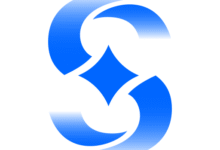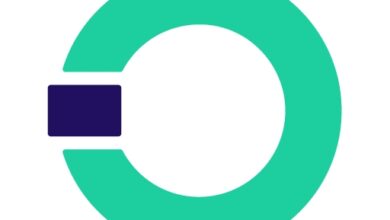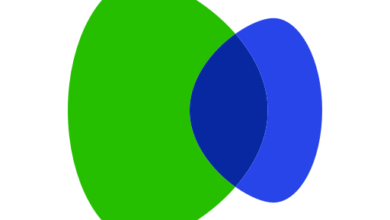Moniepoint Business Banking App Instantly

Info and Review for Moniepoint Business Banking App
Business Rate: Star Rating:
Moniepoint Business Banking:
your practical compass in the wild world of everyday commerce
Moniepoint Business Banking is like that reliable shop assistant who knows where every item lives, never tires,
and politely reminds you to lock the door at closing time.
This guide keeps things informal (because you’re busy),
philosophical (because money is a mirror),
and a little humorous (because reconciling transactions without laughter is dangerous).
We’ll unpack what Moniepoint offers, who it suits, how to get started, what it costs,
and how to squeeze every drop of value without squeezing your peace of mind.
What you’ll find here
- Why choose Moniepoint Business Banking?
- How it works accounts, cards, POS & transfers
- Onboarding: documents, KYC, and first steps
- Fees & common charges (explained simply)
- POS best practices that actually save money
- Reconciliation & reporting without tears
- Security: practical ways to stay safe
- Growth tools, integrations & clever automations
- Use cases: from kiosks to multi-branch stores
- FAQs, myths & friendly troubleshooting
- SEO checklist for your business site (bonus)
Why choose Moniepoint Business Banking?
Business banking isn’t just about parking money; it’s about moving it with intention.
If your day involves collecting cashless payments,
paying suppliers, and tracking who owes what,
you want a setup that is quick, dependable, and clear.
Big picture benefits
- Speedy collections: Accept card, transfer, and USSD payments, and get alerts fast. Your accountant’s blood pressure will thank you.
- All in one dashboard: View balances, settlements, terminals, users, and reports in one place. Less guessing, more doing.
- Branch-friendly: Create multiple users and roles, separate cashiers from supervisors, and keep control without micromanaging.
- Real-world reliability: Designed for busy retail flows supermarkets, pharmacies, eateries, salons, fuel stations, & agency banking.
- Practical support: Tools and prompts tailored for everyday operators, not just spreadsheet lovers.
How Moniepoint Business Banking works
Think of it as three layers: Collections, Control, and Clarity.
1) Collections
- POS terminals that accept major cards and common local rails.
- Bank transfers & payment links for customers who prefer phones to plastic.
- Receipts (digital printed) for trust and tidy records.
2) Control
- Business account with permissions: cashier, manager, admin.
- Spending controls on cards set limits, freeze unfreeze in seconds.
- Branch level views so each outlet is accountable.
3) Clarity
- Dashboard shows settlements, charges, and disputes at a glance.
- Exports to CSV for bookkeeping and audits.
- Daily summaries that make sense even after a long day.
Everyday tasks (the how do list)
- Collect payment on POS issue receipt confirm on dashboard.
- Share a payment link with a customer via WhatsApp or SMS.
- Create a staff user with limited permissions and view their terminal’s performance.
- Export a weekly transactions file and send it to your accountant with a victory emoji.
Onboarding & setup: from sign up to first sale
Paperwork is the adult version of homework. The reward is getting paid faster.
Typical requirements
- Valid ID for the business owner directors.
- Business registration details.
- Proof of address & basic KYC information.
- Active phone number and functional email (for alerts & resets).
Smart setup moves
- Name your outlets clearly. Branch 1 becomes chaos. Lekki Spar Main saves time.
- Separate roles. Cashiers shouldn’t approve refunds they initiated. That’s like being your own referee.
- Turn on notifications. Email for summaries, app for real time pings.
- Test a payment. Run a small transaction before the lunch rush. The universe favors the prepared.
Fees & common charges (in plain language)
Fees exist so that the payments engine keeps humming.
The real trick is knowing what to expect and budgeting for it.
| Item | What it covers | How to stay efficient |
|---|---|---|
| POS transaction fee | Processing cost for card payments at your terminal. | Encourage transfers for high-ticket items if cheaper; track average basket size. |
| Transfer charge | Moving money from your business account to suppliers or staff. | Batch payouts on specific days; reduce micro-transfers. |
| Chargeback/dispute | When a customer challenges a transaction. | Always keep receipts and jot down context (date, item, cashier). |
| Card issuance/maintenance (if applicable) | Physical cards for staff spending. | Set limits and freeze cards instantly when not in use. |
POS best practices that actually save money
- Stable power stable sales. Keep terminals charged; a tiny UPS pays for itself during outages.
- Good network fewer declines. Place the POS where signal is strong; keep a backup SIM if supported.
- Receipts are your shield. Print or send digital copies; staple to the sales docket.
- Teach the script. Cashiers should say, Please insert, wait, and remove when asked. Fewer retries, fewer errors.
- Daily Z report ritual. End-of-day reconciliation is adulting level 100.
Reconciliation without tears
Reconciliation is not punishment; it’s storytelling with numbers.
Each transaction says, I happened, here’s why.
Your job is to let the honest ones speak loudly.
A simple daily flow
- Export daily transactions from the dashboard.
- Compare POS totals with cashier till & inventory system.
- Flag mismatches & add quick notes (reason, staff, receipt).
- Archive the clean file in a dated folder: Finance/2025-08/2025-08-23.csv.
Weekly sanity checks
- Top customers & peak hours plan staffing accordingly.
- Failed vs successful transactions investigate network patterns.
- Fees as of revenue aim for a steady, predictable ratio.
Security: simple habits that protect your money
- Role-based access: Give the least privilege needed. Curiosity is not a job description.
- 2FA, always. If a door has two locks, use both.
- Device hygiene: Update apps and terminals; avoid public Wi-Fi for admin work.
- Settlement alerts: Set them up so a missing alert becomes a red flag.
- Refund discipline: Require supervisor approval & attach receipt evidence.
- Card controls: Freeze lost or inactive cards instantly; set per-day limits.
Growth tools, integrations & clever automations
Business owners don’t need more buttons; they need fewer frictions. Here are ways to work with gravity:
Payment links & QR
- Send quick links to clients; include due dates.
- Use QR on counter signs hands free, queue-friendly.
Scheduled payouts
- Pay suppliers on specific days to simplify cashflow.
- Automate salaries with maker–checker approval.
Accounting sync
- Export CSVs straight into your bookkeeping tool.
- Keep a consistent chart of accounts; future you will hug past-you.
Who thrives with Moniepoint Business Banking?
Retail & F&B
- Supermarkets, mini-marts, eateries, bakeries, cafés.
- Fast checkout, multiple terminals, clean day end reports.
Service businesses
- Salons, clinics, pharmacies, repair shops.
- Payment links for deposits; POS for in-person visits.
Distribution & wholesale
- Collect at delivery via transfer or POS.
- Issue staff cards with strict per-diem limits.
Education & NGOs
- Termly fees via link; receipts auto-emailed to parents/donors.
- Transparent reports for boards and auditors.
A 10 step playbook for smooth operations
- Register properly; separate business from personal funds.
- Name branches and terminals clearly.
- Train cashiers once, then refresh quarterly.
- Keep a tiny POS survival kit: charger, backup data, paper rolls.
- Reconcile daily five minutes today saves an hour on Friday.
- Track disputes, not just sales; improvement hides in complaints.
- Define who approves refunds and cash-outs.
- Set card limits for staff and review monthly.
- Automate supplier payouts on predictable days.
- Export monthly reports and back them up to two places.
Five myths & the friendlier truths
- Myth: The POS decides my profits.
Truth: Your processes do. A tidy till and trained staff outperform gadgets. - Myth: Reconciliation is a once in a while thing.
Truth: Daily is painless; monthly is melodrama. - Myth: More users less control.
Truth: More roles with the right permissions more control. - Myth: Transfers are always cheaper.
Truth: It depends on amounts and your fee structure. Measure, don’t guess. - Myth: Security is an IT problem.
Truth: Security is a habit problem: approvals, alerts, and awareness.
Friendly troubleshooting (because things happen)
Declined or pending transactions
- Check network strength; move a few steps (seriously, it works).
- Confirm with the dashboard before retrying.
- If customer was debited without receipt, guide them on reversal timelines and log the incident.
Settlement looks delayed
- Verify settlement window & bank account details.
- Filter the dashboard by “unsettled” to spot gaps.
- Match terminal ID to the branch; label mix-ups are sneaky.
Chargebacks
- Keep receipts and short incident notes (date, item, staff).
- Respond to evidence requests promptly.
- If pattern emerges, re-train staff on card handling etiquette.
Staff misuse risks
- Rotate duties; require supervisor for refunds.
- Turn on per-transaction alerts for high value sales.
- Audit roles quarterly; remove ex-staff access same day.
Bonus: SEO checklist for your business website
Accepting payments is great; being discoverable is greater Moniepoint.
A tidy SEO setup makes your cash register ring more often.
- Put your primary service location in your homepage title (e.g., Pharmacy in Ikeja HealthPlus).
- Create a clear Payments & Pricing page so customers know you accept cards and transfers.
- Write one helpful blog post monthly (FAQs how tos, buyer guides) Consistency beats perfection.
- Add alt text to images (e.g., cashier using POS terminal at checkout counter).
- Use internal links: product pages checkout returns policy.
- Claim your business listings; keep your name, address, phone consistent everywhere.
- Speed matters compress images; avoid heavy sliders that add nothing but dizziness.
Mini glossary (speak payments like a pro)
- KYC: “lKnow Your Customer the identity checks that keep the system legit.
- Chargeback: Customer disputes a card payment; evidence wins the day.
- Settlement: When funds from transactions actually land in your account.
- Maker Checker: One person starts an action, another approves it. Teamwork with seatbelts.
- Reconciliation: Matching transactions to records so numbers tell the truth.
Quick start recap (print me, stick me near the till)
- Set up branches, roles, and alerts on day one.
- Run a test transaction before peak hours.
- Collect receipts paper or digital every time.
- Do daily reconciliation; export weekly summaries.
- Automate payouts and set card limits for staff.
- Review fees monthly; adjust payment mix strategically.
FAQs about Moniepoint Business Banking
1) Is it suitable for very small businesses?
Yes. If you sell goods or services and want to accept cashless payments on Moniepoint,
you’re the target audience. Start with one terminal and grow.
2) Do I need separate accounts for each branch?
Not necessarily. You can manage multiple branches under one umbrella and assign terminals and users per outlet.
3) What if the network is bad?
Position your terminal where the signal is stronger,
keep data active, and consider backup connectivity.
Train staff to wait for on screen prompts half of network issues are actually impatience issues.
4) How do I keep fees reasonable for Moniepoint?
- Track your average basket size; optimize for the cheapest method per scenario.
- Batch payouts; avoid tiny transfers.
- Maintain terminals well to reduce retries and failures.
5) What does good reconciliation look like Moniepoint?
Daily export, compare with till & inventory, log exceptions,
file neatly. If you can explain your numbers to a stranger
By accessing this website, we assume you accept these terms and conditions. Do not continue to use NairaFix if you do not agree to take all of the terms and conditions stated on this page.